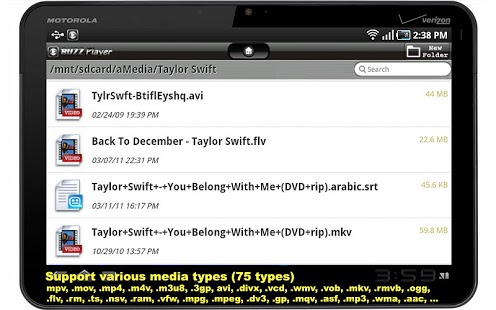BUZZ Player 6.7.0
Free Version
Publisher Description
BUZZ Player is a multimedia player supporting many audio and video codecs and file formats and various streaming protocols. So, there is no worry about the file formats or restricted memory of your Phones or Tablets, user just concentrate on enjoying their favorite high quality audios, videos in a smooth way.
=====
Please watch our youtube videos for more intuitive information
+ Demo video link: https://www.youtube.com/watch?v=WK1E73b8W4Y
+ Quick guide video link: https://www.youtube.com/watch?v=EvjJfKBCEE8&list=PLmIyW3hMNvvK2esvl-rzcFsBGTxvexQhh
=====
★ BUZZ Player can play almost anything, including:
Container formats: 3GP, AVI, ASF, MKV (Matroska), MOV (QuickTime), MP4, NUT, Ogg, OGM, RealMedia, Bink, WMV, XVID, DIVX.
Video formats: Cinepak, DV, H.263, H.264/MPEG-4 AVC, HEVC/H.265, HuffYUV, Indeo, MJPEG, MPEG-1, MPEG-2, MPEG-4 Part 2, RealVideo, Sorenson, Theora, WMV, Bink
Audio formats: AAC, ALAC, AMR, DTS, FLAC, Intel Music Coder, Monkey's Audio, MP3, Musepack, RealAudio, Shorten, Speex, Vorbis, WMA, Bink.
★ Supported quality:
Up to full HD video quality (1920 x 1080 pixels) for all types of video, and 4K video for H264/HEVC video (for newest Phone/Tablet models).
Supports almost subtitle types including srt, ass, ssa, msi, sub and embedded subtitle, it also can display almost languages such as Japanese, Chinese, Arabic, English, French, Italian, German, Thai, Vietnamese… BUZZ Player also allows user to change various settings of subtitle such as font color, font size, font type, position, timing offset.
Supports various protocols: RTP, RTSP, HTTP, FTP, AFP, MMS, Netstream (mpst://), SMB, ffmpeg://, that allows user not only play media files from local but also play media files from remote servers and devices. User can use BUZZ Player to connect to their IP cameras and servers to play media from them.
★ Some advance features:
Play audio and video from network server directly.
Has Built-in Network Browser allows user to play and copy files from Windows/Mac/Linux PC, remote FTP, AFP servers and Media Server (uPnP / DLNA).
"Control playback speed" feature allows changes the playback speed from 0.5X to 4.0X.
"Play 3D video feature" allows play 3D video normally.
Stream all types of video to AppleTV and Chromecast.
Share files from your Phone/Tablet to other PC, Smartphone or Tablet using "File Sharing" feature.
Support UI in 11 languages: English, Russian, Spanish, French, Italian, German, Czech, Japanese, Korean, Chinese, Vietnamese.
About BUZZ Player
BUZZ Player is a free app for Android published in the Video Tools list of apps, part of Audio & Multimedia.
The company that develops BUZZ Player is BUGUN SOFTWARE COMPANY LIMITED. The latest version released by its developer is 6.7.0. This app was rated by 23 users of our site and has an average rating of 2.6.
To install BUZZ Player on your Android device, just click the green Continue To App button above to start the installation process. The app is listed on our website since 2015-08-04 and was downloaded 683 times. We have already checked if the download link is safe, however for your own protection we recommend that you scan the downloaded app with your antivirus. Your antivirus may detect the BUZZ Player as malware as malware if the download link to com.bugunsoft.BUZZPlayer is broken.
How to install BUZZ Player on your Android device:
- Click on the Continue To App button on our website. This will redirect you to Google Play.
- Once the BUZZ Player is shown in the Google Play listing of your Android device, you can start its download and installation. Tap on the Install button located below the search bar and to the right of the app icon.
- A pop-up window with the permissions required by BUZZ Player will be shown. Click on Accept to continue the process.
- BUZZ Player will be downloaded onto your device, displaying a progress. Once the download completes, the installation will start and you'll get a notification after the installation is finished.